How can I add a new Company ?
Once you have logged in to this site with your unique user id and secure password, you will able to see a Profile Tab, wherein you should click the ‘Add Company’ button. When you click that button, you will be able to see the screen as shown below.
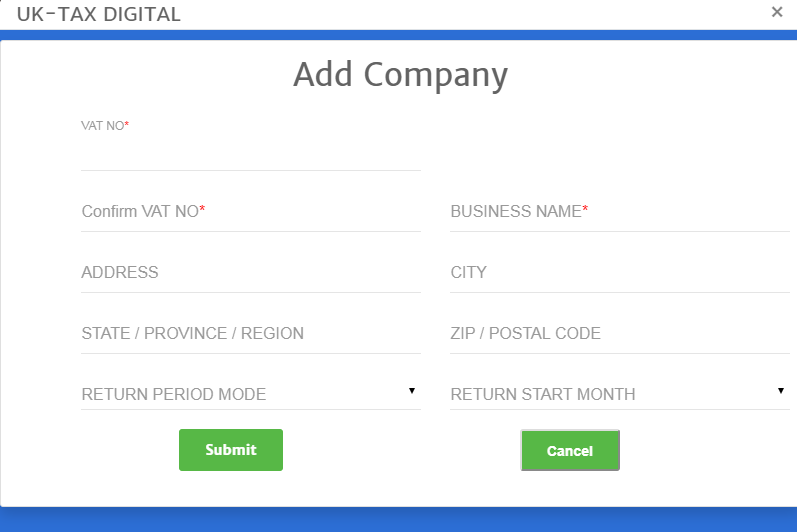
Sl. No |
Field Name |
Description |
1 |
Vat No. |
Enter the VAT No. of your business concern. You should enter this carefully; once saved, this field cannot be edited. |
2 |
Confirm VAT No |
Enter the VAT No. again to confirm it. |
3 |
Business Name |
Enter the Business Name. |
4 |
Address |
Enter the correct address of the business concern, where it is located. |
5 |
City |
Enter the city name. |
6 |
State / Province / Region |
Enter the State / Province / Region (whichever applicable in your country). |
7 |
Zip / Postal Code |
Enter the Zip / Postal Code (whichever applicable in your country). |
8 |
Return Period Mode |
Select the Return Period Mode, either Monthly / Quarterly. |
9 |
Return Start Month |
Select the Return Start Month. |
This screen includes only the company details fields. Mandatory fields must be compulsorily filled in for it to be saved. This ‘Add Company’ screen is to Add a company under the logged in user id.